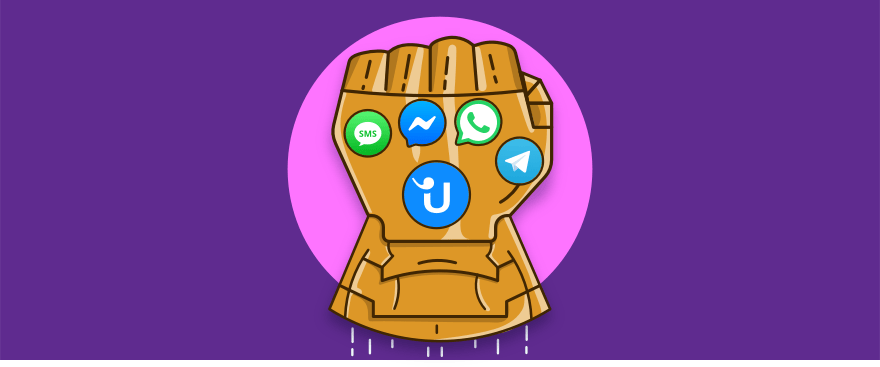Do you want to add a WhatsApp button to your website? Let’s take a look at five free WhatsApp widget options.
Thanks to widgets for WordPress and other platforms, you can create a WhatsApp chat button for your website in minutes. This allows your customers to easily start a WhatsApp conversation with your business to ask questions about your product or service.
How do I create a WhatsApp button?
You can create a WhatsApp button in just a few steps. For all tools, you need your business’ WhatsApp phone number to link the button to your WhatsApp account. Depending on the widget, you can choose from various design templates that are customizable to fit your website. For example, a simple WhatsApp logo or a pop-up window with a call to action:
In addition to the free WhatsApp widgets, providers also offer pro versions with advanced features, such as free channel selection (Facebook, Telegram, etc.), adding additional phone numbers and work tool integrations.
Which WhatsApp button is right for my business?
The free WhatsApp widgets are ideal for entrepreneurs and small businesses. However, medium-sized and large companies with professional service teams need a widget that can be linked to a WhatsApp-compatible customer messaging platform, such as Lime Connect. This enables them to receive a larger scale of WhatsApp inquiries and handle them with multiple agents. Our solution also offers you advanced customer communication features such as chat forwarding, chatbots, analytics and more.
Let’s compare the best tools for creating WhatsApp buttons.
The best free widgets for WhatsApp buttons
Fast Chat Button (for WordPress)
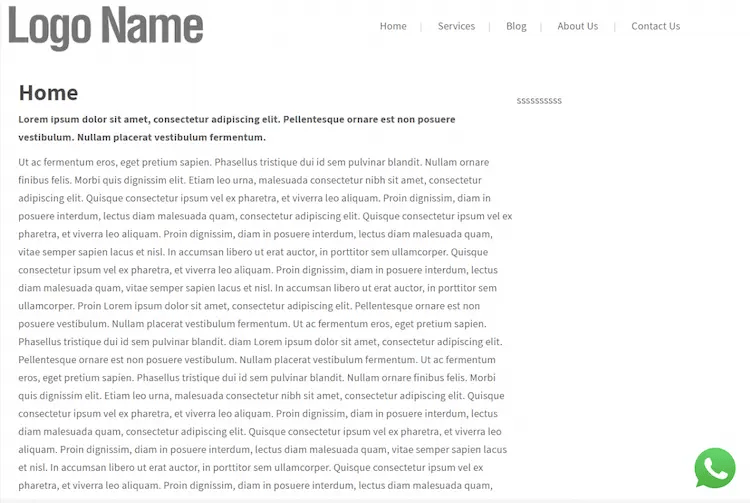
This tool does exactly as it says. The WhatsApp button from Fast Chat Button works quickly and easily, but there are only a few customization options. The widget offers a total of three different button styles, and the element can be placed anywhere on your website.
Special features:
- Upload your own button element
- Button resizing
Messenger integrations: none
Price: free
Join.chat (for WordPress)
Join.chat lets you create a WhatsApp button that either directly launches a WhatsApp chat or opens a “chat window” on the side of your website. In this window you can add a call-to-action message and media, such as videos or GIFs. To reply, the website visitor clicks on the WhatsApp logo, which opens a new chat in their WhatsApp app.
Special features:
- Customizable CTA message (logo, profile picture, GIFs and videos)
- Notification message on the button
- Integration with Google Analytics, Facebook Pixel and some translation tools
- Use of multiple phone numbers and messaging channels (Pro only)
Messenger Integrations: Telegram, Facebook Messenger, SMS, phone calls, Skype, FaceTime
Price: free version, Pro version from 99 to 199 Euros

WhatsApp Business: Privacy, examples and first steps
In this guide, you’ll find all the important info you need for using WhatsApp in business.
Get Button IO (for WordPress, Shopify & Joomla)
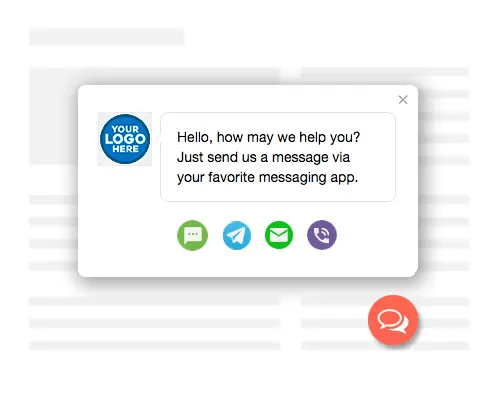
In the free version, Get Button IO only allows two chat button integrations. However, users can add unlimited buttons and advanced features for just under $3 a month.
Its features are also limited compared to Join.Chat — for example, Get Button IO doesn’t support media in the chat window.
Special features:
- Individual logo in the chat window
- Fast installation without registration (also with Pro version)
- Supports multilingual sites
Messenger integrations: Snapchat, Line, WeChat, Telegram
Price: free version, Pro version for 2.99 Euros per month
Chaty (for WordPress, Shopify, Wix and Ecvid)
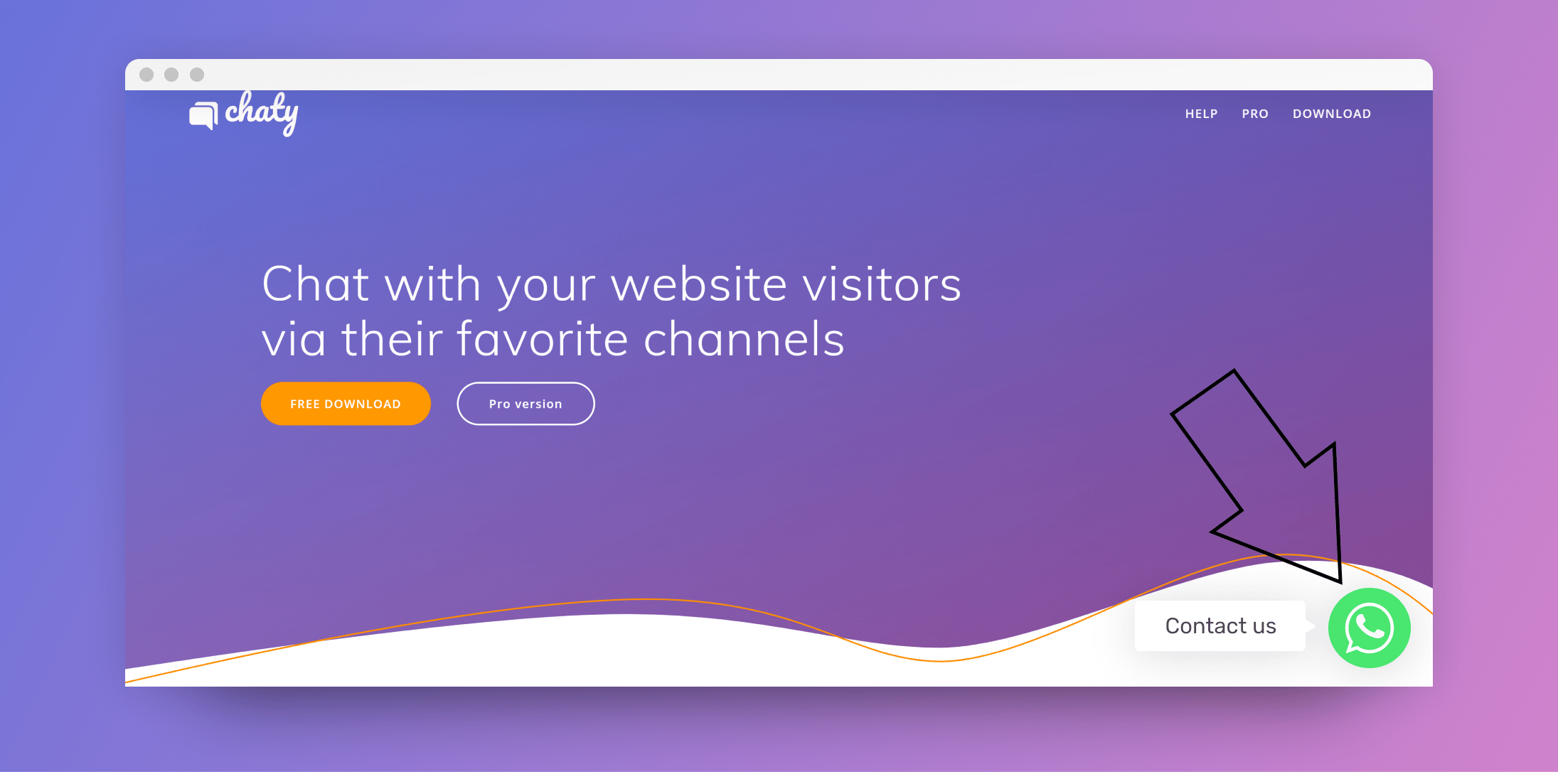
With 100,000 active WordPress installs, Chaty is one of the most popular free widgets for creating a WhatsApp button. In the free version, users can integrate two messaging channels and choose up to six different display colors.
Special features:
- Simple button or “chat window” with call-to-action message and media elements
- Widget adaptation to different languages
- 20+ compatible messaging channels
Channel integrations: WhatsApp, Telegram, Facebook Messenger, SMS, phone call, Skype, FaceTime and much more
Price: free version, Pro version from 39 to 149 Euros
Professional tool: Lime Connect (for all websites)
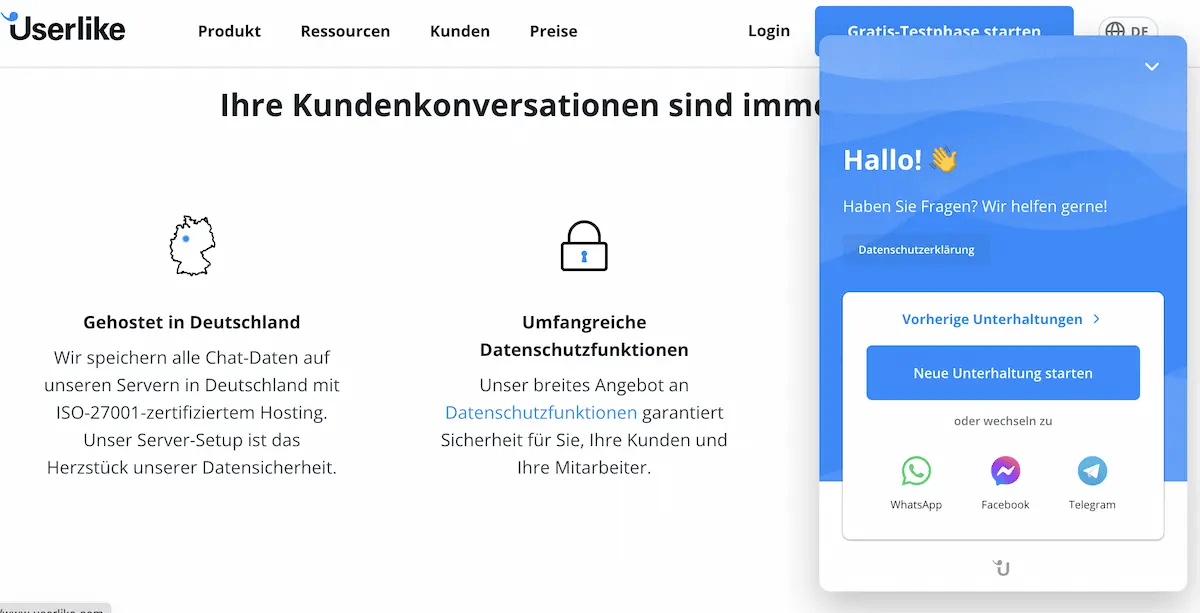
Lime Connect Message Center. Your entire team can access it from any desktop PC.
Special features:
- Combination of live chat button and messaging button in one
- Supports any number of employee accounts
- Professional customer service features like redirects, live translation, tagging, sorting by channels
- Switch from live chat to a browser-based audio or video call
Integrations: Popular messengers like WhatsApp, Telegram, Facebook Messenger, SMS
Price: free (live chat button only), Pro version from 90 Euros per month (live chat and WhatsApp button)
Lime Connect is a business solution partner of WhatsApp. With our GDPR-compliant software, you can officially connect WhatsApp to your service framework. If you’re interested, you can test Lime Connect for free for 14 days.
Do you have any questions? Our support team will be happy to help you get started with WhatsApp. Just contact us via the chat on our website or WhatsApp.
About the Author

Alina Günder
Alina is all about smart technology that makes life easier – especially for businesses and their customers. To ground her curious spirit, she meditates, eats good food and laughs a lot.
Start your free trial
There’s no time to waste! Let’s find the solution that will help you get more customers and turn existing ones into loyal ambassadors today.